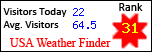- Weather Site Admins, please read the following before submitting your site! It has a specific detail you will need to submit your information.
- Do not create a submission form unless you are willing to include the USA Weather Finder button counter code on your site.
-
What is USA Weather Finder?
- USA Weather Finder is a weather station web directory that allows you to
submit your personal weather station website to be listed, rated, and viewed by state or US Territory. Unlike other toplist
weather sites, USA Weather Finder only lists Personal Weather Stations that are located in the United States, and it organizes its listings by state or territory. The limitation to USA sites should not be interpreted as being US-centric or biased, it is simply a reflection of the fact that web site visitors typically want weather information on a regional basis rather than an international basis. By providing category listings for each state or territory, visitors can easily view regional data from multiple sites, and Personal Weather Station operators have an opportunity to have their site listed as a top site in their region. This site does not list weather blogs, or other weather sites that do not host a personal weather station.
- How long does it take for my website to show up in the list?
- Website submissions are approved manually to prevent abuse, but
submissions are checked several times a day.
- What does it do?
- Once you put the Button Code on your site, a counter at USA Weather Finder
is incremented every time a visitor loads your page. The more people that
visit your site, the higher your ranking. When your visitors click on
the USA Weather Finder Button they are taken to the USA Weather Finder Page
where they can review your site and search for others. Sites are
categorized by State and rankings are viewable by either State or overall pageviews.
- Do I need the Button Code?
- Yes! In order for USA Weather Finder to be able to rank your site and track
hits you must install the button code on your website. If you don't add the button code we cannot track visits to your site! If your site doesn't report any visits (hits) for 60 days it is automatically removed from our listing. The button looks like the sample below:
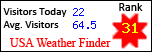
- Where should I put the code?
- Your homepage is probably the best choice, however if your visitors arrive
at another page via a bookmark or favorites link their visit won't register.
The best solution is to put the Button Code on an element that appears on
every page, such as a border or frame. As an alternative you can put it
manually on every page in your site to maximize your hit count.
- When do the daily stats reset?
- USA Weather Finder resets daily page views at midnight Mountain Time.
- How big can my Banner URL image be?
- You can upload a banner up to 500x80 pixels.
- Where do I find my button code?
- Your unique Button Code is sent to you at the time of registration, and
can be retrieved at any later date in the Control Panel
- Why is there a question on the Join Form about a Secret Password?
- It prevents rogue bots from filling out the form to spam the listing and waste my time.
- How do I answer the question about Secret Password?
- The Secret Password is CUMULUS (all capital letters)
- What if I have a question or need help?
- You can contact the site administrator by email with any questions you may have.